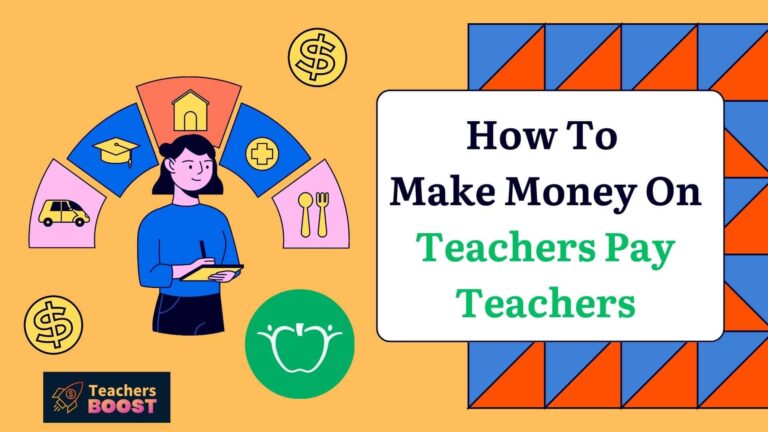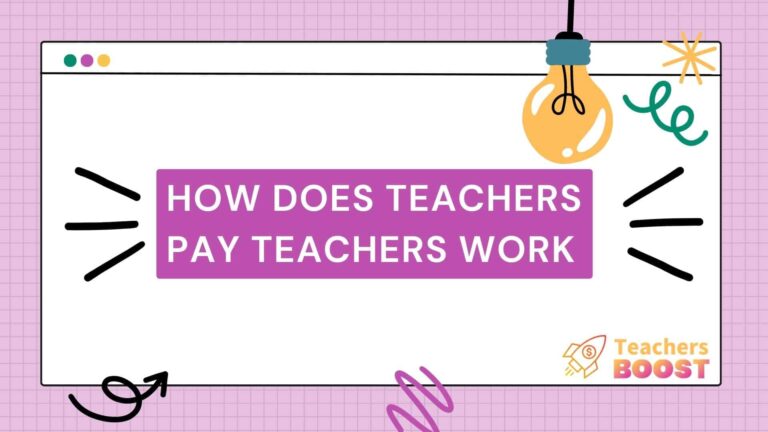What Is Teachers Pay Teachers (TpT)?
Teachers Pay Teachers (TpT) is an online marketplace where teachers can buy and sell educational resources, such as lesson plans, worksheets, activities, and games. It was created in 2006 and is now a popular place for teachers and homeschooling parents to both find and sell products to help them teach a lesson on a particular topic.
For sellers on the platform, TpT can become a teacher’s side hustle through generating passive income. TpT has become widely adopted by teachers and educators because of TpT’s large audience of potential buyers.
Additionally, TpT’s strong sense of community has brought a lot of value to teacher’s lives, mine included.
By the end of this blog post, you’ll know exactly how to create TpT products like a pro!
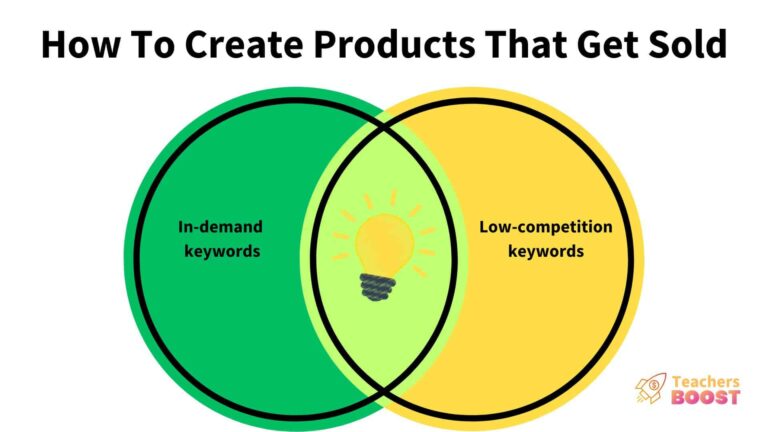
Step 1: Do Long-Tail Keyword Research
The times of selling products on TpT with little research and quickly written product titles and descriptions are over.
The TpT sellers of today are strategic and their products are intentional.
Don’t let this scare you away from creating your dream TpT shop that I know you have within you. Instead, let this message help you become a smarter TpT seller from this point onward.
In order to create products that get sold, you want to identify keywords that tick these two boxes:
- Find keywords that are currently trending
- Identify keywords that have a low rate of competition
In order to create products that sell, we must create products that people find.
In order to create products that people find, we must know what people are searching for.
And in order to know that, we’ll use data.
Now, as a seller on TpT, you can be sure that someone, somewhere is searching for a term like, “math worksheets.” However, that term is WAY to general. We need to get specific – very specific.
We need to find long-tail keywords.
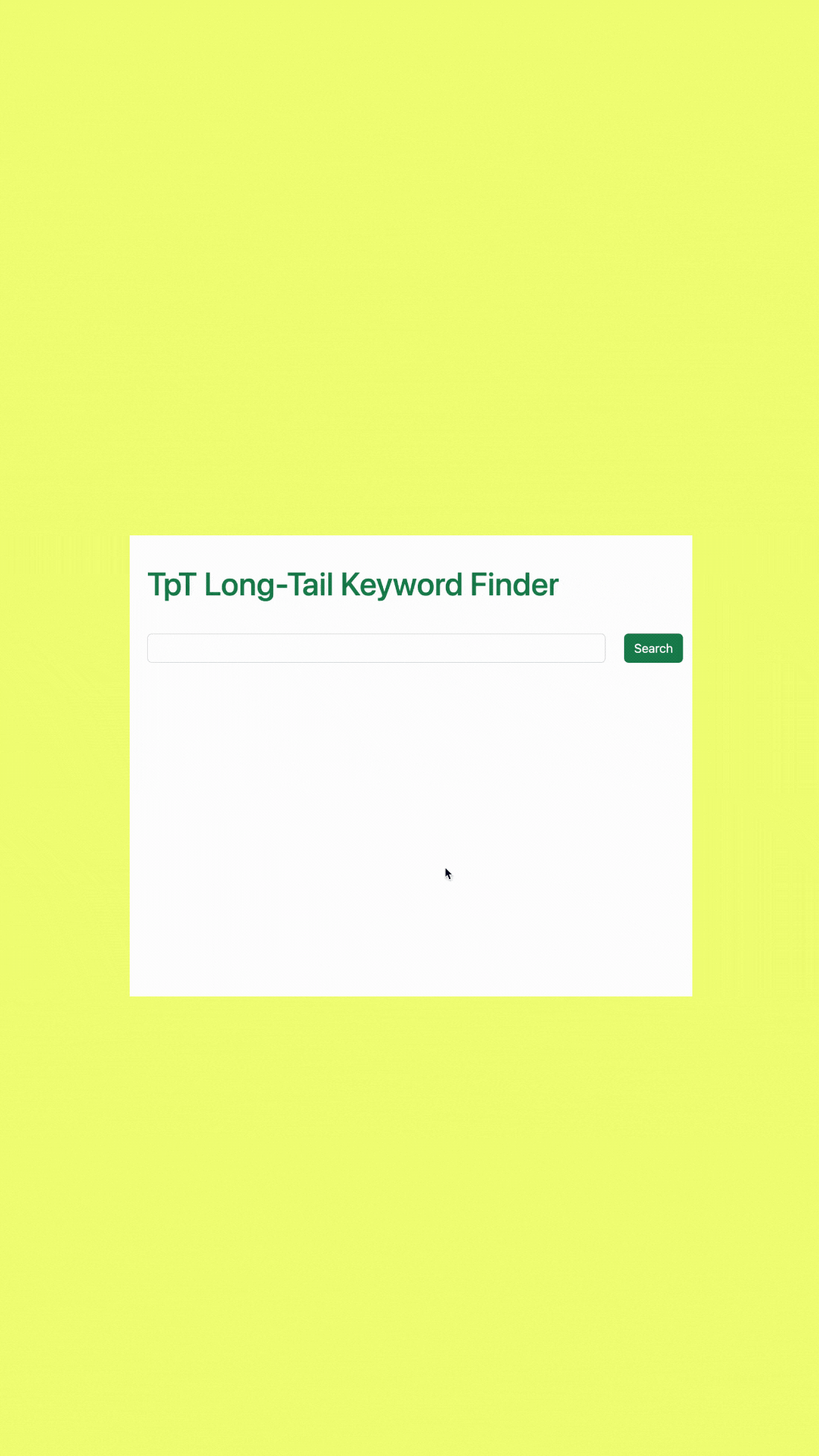
A long-tail keyword is a specific phrase of words tied together in a string. These long-tail keywords (actually phrases) are going to be longer and more specific than a general keyword.
Long-tail keywords are used by smart, savvy sellers to help potential buyers who are searching for a very specific product to find an exact, or close, solution – which is your product!
For example, instead of using a general keyword like “math worksheets,” a TpT seller may use a long-tail keyword like “3rd grade Double Digit By Single Digit Multiplication Worksheets with Answer Keys” to target a more specific audience.
Keep in mind that while the search volume for long-tail keywords may be lower than the general keyword, buyers will be more attracted to a product that solves their specific problem, rather than a product marketed toward a general audience.
The lesson here is that using long-tail keywords helps you increase your TpT shop’s visibility and attract more targeted traffic to your product listing.
Step 2: Identify Low-Competition Keywords
Making products that you want to sell on TpT is different from making products that you simply want to use in your classroom.
As a TpT seller with limited time, don’t make the mistake of trying to target keywords that lots of other people have already created products for.
In fact, do the exact opposite. Find trending keywords with a low rate of competition. This means that, all things relative, not a lot of people have made products based on the trending keyword that you’re targeting.
By creating TpT products inside low competitive product niches, you will increase our chances of organically ranking higher inside TpT’s search engine.
This is how you find low-competition keywords for TpT products:
Step 3: Choose a Creation Platform
Now that you’ve done the research like a smart, savvy seller, and you’re ready to make the product. Now, it’s time to choose a creation platform.
Remember, each product will solve a different problem for your buyer. Remember to use the platform that’s both best for the buyer, and also one that you feel comfortable creating with.
Examples of commonly used creation platforms include:
- Powerpoint or Word
- Google Slides or Docs
- Canva
- InDesign
- Keynote
Notes to keep in mind:
- Only use assets, like fonts, clipart, and images that you are allowed to use commercially.
- Use your own computer when making TpT products, and also make sure that your TpT seller email uses your personal, or your business email address, instead of your school’s teaching email address.
- Add links in your product pages that direct back to your TpT shop.
- Add directions for the buyer that makes implementing your product resource super easy. We all know that showing teaches better than telling, so if you can add image steps and a real life completed example pictured in the directions, that’s super helpful for the teacher.
- Create a credits and terms of use page. On this page, start by saying thanks for purchasing this product, and go on to let them know how they can use the resource that you made.
- Give credit to any clipart, images, or fonts that you may have used in your product.
- Be sure to flatten and secure your TpT product’s font, clipart, and images.
What's the most popular creation platform?
I was interested to find out, so I posted this poll in Chris's Facebook group, and here are the results:
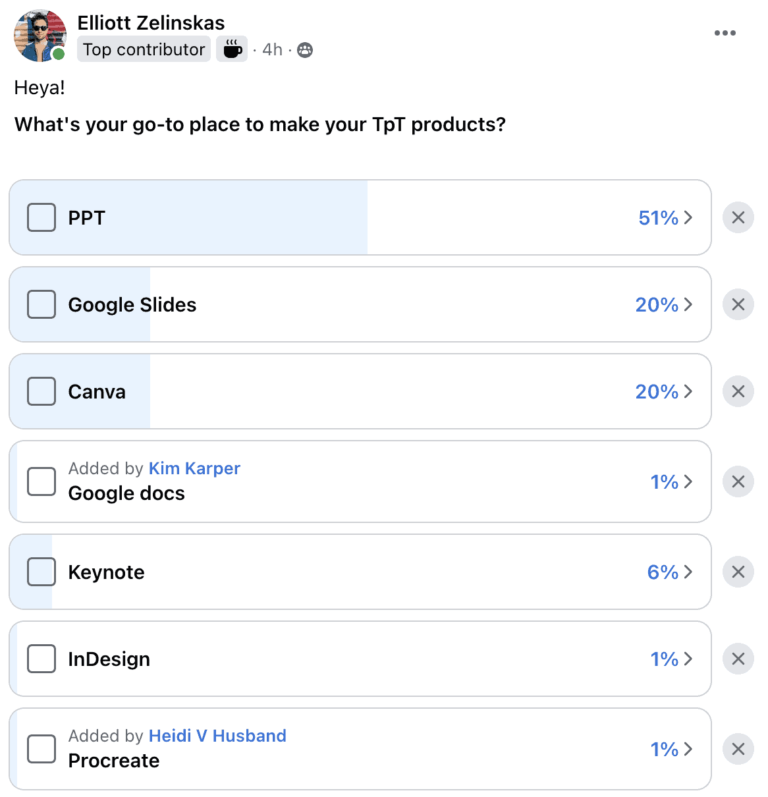
Step 4: Create an Image Thumbnail
When it comes to creating a product on Teachers Pay Teachers, an attractive product thumbnail is essential. Your product thumbnail is the first image for potential buyers to see what the product includes, and it can make or break whether they click on your product listing.
Here are some tips for creating an eye-catching an effective product thumbnail:
- Use high-quality images: Your product thumbnail should be clear and visually appealing. Avoid using blurry or pixelated images that may turn off potential buyers.
- Include text, but keep it short: Your product thumbnail should clearly convey what your product is about. Consider adding text to your thumbnail, such as the product name, grade level, or subject matter.
- Use colors wisely: Colors can evoke certain emotions and attract attention. Use colors that are relevant to your product and that complement each other well.
- Keep it simple: Your product thumbnail should be easy to read and understand. Avoid cluttering it with too much information or too many images.
- Be consistent: If you have a product line or brand, consider using a consistent style or design for your product thumbnails to create a cohesive look, and use your logo in the thumbnail.
- Test and refine: Don’t be afraid to experiment with different designs and styles for your product thumbnails. Test different versions to see which ones get the most clicks and sales, and refine your design accordingly.
Overall, creating an attractive product thumbnail takes time and effort, but it’s worth it to grab the attention of potential buyers and increase your chances of making a sale.
Step 5: Create a Product Preview
Creating a product preview is an important step in the process of uploading a product on TpT. A product preview gives potential buyers a glimpse into what your product is about, and it can help them make an informed decision about whether to purchase your product.
Here are some tips for creating an effective product preview:
- Showcase your product: Your product preview should highlight the key features of your product, such as the content, format, and level of difficulty. Consider including sample pages, screenshots, or a video preview to give buyers a better idea of what they can expect.
- Make it easy to understand: Your product preview should be easy to read and understand. Use clear and concise language, and avoid using jargon or technical terms that may confuse buyers.
- Provide context: Your product preview should provide context for your product. Explain how it can be used in the classroom, what grade levels it is suitable for, and what skills or concepts it covers.
- Be honest: Your product preview should be honest and transparent about what buyers can expect from your product. Avoid making exaggerated claims or promises that you can’t deliver.
- Make it engaging: Your product preview should be engaging and interactive. Consider including activities or sample questions that buyers can try out, or provide links to related resources or activities.
Overall, creating an effective product preview is key to attracting potential buyers and increasing your sales on Teachers Pay Teachers. By following these tips, you can create a product preview that showcases the key features of your product and helps buyers make an informed decision.
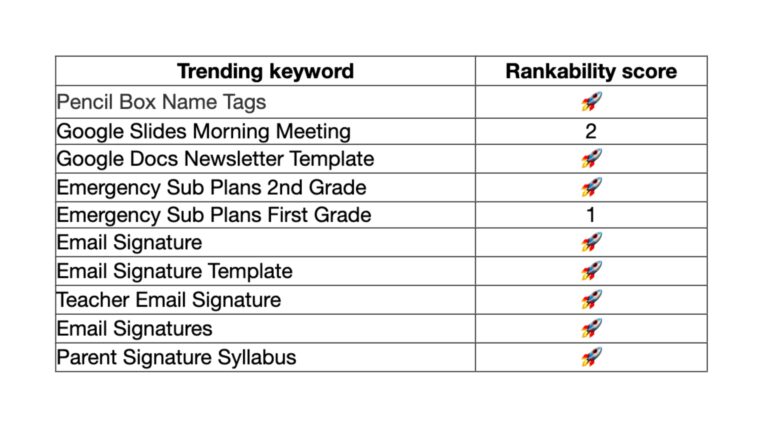
TpT Trends Newsletter
📰 Get trending keywords
sent to your inbox
each week!
Step 6: Upload Your Product To TpT
Uploading your product to TpT is the final step in having a new listing for your TpT shop.
The uploading process is a simple step-by-step form on Teachers Pay Teachers, but it’s an extremely important step in optimizing your product listing.
In order to upload your product, you’ll need to:
- Write a title – hopefully, you used Teachers Boost SEO tool to find an in-demand, low-competition keyword, so you can just copy and paste that inside the title field.
- grade level (3rd grade)
- subject (math)
- topic (double-digit by single digit multiplication)
- skill (learning to multiply numbers up to 100 using arrays)
- resource type (Google Sheets pixel art)
- Write a title – hopefully, you used Teachers Boost SEO tool to find an in-demand, low-competition keyword, so you can just copy and paste that inside the title field.
- links to your TpT shop and any of your marketing channels, like your blog, YouTube channel, Instagram, Pinterest or other
- Price your product using our TpT Product Pricing calculator
- Complete the Categories field, based on your individual productSelect the Education Standards by copying and pasting them from our Description Booster page, which automatically generated them for you.
- Almost there! Double check to proofread your work!
- Click the submit button!
Congrats! You created and uploaded a product to TpT!
Frequently Asked Questions
How do I create resources to sell on Teachers Pay Teachers?
To create resources to sell on Teachers Pay Teachers, you can follow these general steps:
- Conduct research to determine what types of resources are in demand and what topics are popular.
- Plan your resource by outlining the objectives, content, and format.
- Create your resource using software such as Microsoft Word, PowerPoint, or Adobe Creative Suite.
- Design an attractive cover image and preview pages to showcase your resource.
- Set a price that reflects the value of your resource.
- List your resource on Teachers Pay Teachers, including a description, tags, and keywords to help buyers find it.
- Market your resource through social media, email marketing, and other channels to attract potential buyers.
Can I use Canva to make TpT products?
Yes, Canva is a great option for creating TpT products. It’s often what I use for my visual products. I like Canva because it provides lots of templates, graphics, and fonts that you can use to customize your products.
What products sell best on Teachers Pay Teachers?
I have found that products that are in high demand and are targeted towards specific grade levels and subject areas tend to sell well.
Popular resources include lesson plans, activities, worksheets, and assessments, as well as classroom decor and organizational materials.
It’s important to research what topics and trends are currently popular among teachers and students, and to create products that are engaging, interactive, and aligned with curriculum standards.
Additionally, products that offer a unique and creative approach to teaching a particular concept or skill can also be very successful.
Ultimately, the key to success on TpT is to create high-quality products that meet the needs of teachers and their students.
How do I promote my product on Teachers Pay Teachers?
I have found that promoting your products effectively is essential to increasing your visibility and sales on the platform. Here are some ways to promote your products on TpT:
- Optimize your product listings: Use relevant keywords, tags, and descriptions to make sure your products are searchable and easy to find.
- Create an engaging product preview: Your product preview should provide a clear and comprehensive overview of your product, including sample pages, screenshots, and video previews where possible.
- Leverage your social media following: Share your products on social media platforms like Twitter, Instagram, and Facebook to reach a wider audience and attract potential buyers.
- Build a mailing list: Use email marketing to promote your products to your subscribers and keep them informed about new releases and special offers.
- Offer freebies and discounts: Offering freebies or discounts can entice potential buyers to try your products and can help build your reputation as a quality seller.
- Collaborate with other TpT sellers: Collaborating with other TpT sellers through bundles, promotions, or social media can help you reach a wider audience and attract new customers.
Remember that effective promotion takes time and effort, but it can have a significant impact on your success as a TpT seller. By using these strategies, you can increase your visibility on TpT and attract more buyers to your products.
Is it profitable to sell on Teachers Pay Teachers?
Yes, selling on Teachers Pay Teachers can be profitable for teachers who are willing to put in the time and effort to create high-quality resources. TpT provides a large and engaged community of educators who are looking for resources to use in their classrooms, and many sellers have been able to earn a sustainable income from their sales. However, success on TpT requires creating products that meet the needs of teachers and their students, as well as effective marketing and promotion strategies.
Can I make money selling on Teachers Pay Teachers?
Yes, you can make money selling on Teachers Pay Teachers. Many educators have been successful in earning a sustainable income by creating and selling high-quality resources on the platform. However, it takes time and effort to create and promote products that meet the needs of teachers and their students. Success on TpT requires a combination of quality products, effective marketing strategies, and a willingness to continually improve and adapt.
Can I make Printables to sell with Canva?
Yes, you can make printables to sell with Canva. Canva offers a range of design tools and templates that can be customized to create high-quality printables such as worksheets, lesson plans, and classroom decor. However, it’s important to ensure that any images or graphics used in your printables are licensed for commercial use and comply with copyright laws.
What is a niche for Teachers Pay Teachers?
A niche for Teachers Pay Teachers is a specific area or topic within education that has a high demand for resources.
By targeting a niche, you can create products that meet the needs of a specific group of teachers and students, and stand out in a crowded marketplace.
Popular niches on TpT include early childhood education, STEM, and special education, among others. It’s important to research and identify a niche that aligns with your expertise and interests, and to create products that offer a unique and creative approach to teaching a particular concept or skill.
Can anyone sell on Teachers Pay Teachers?
Yes, anyone can sell on Teachers Pay Teachers. TpT is open to all educators, including teachers, tutors, and homeschooling parents, as well as educational companies and organizations.
However, to sell on TpT, you must create original content that is aligned with curriculum standards and does not violate copyright laws.
Additionally, TpT has its own set of guidelines and requirements for product listings, pricing, and promotions that must be followed.